Validate Source IP Address of Incoming SIP Dialog Requests
When classification is according to Classification rules and you need to classify SIP dialogs originating from the same Proxy Set into multiple IP Groups, and where Classification rules are necessary to produce the desired mapping (classification) to the different IP Groups, it's recommended that you configure the device to validate the source IP address of incoming SIP dialog-initiating requests (e.g., INVITE).
The device checks that it matches an IP address (or DNS-resolved IP address) of the Proxy Set that is associated with the IP Group to which it's classified.
| ➢ | To validate source IP addresses: |
| 1. | Open the IP Groups table (Setup menu > Signaling & Media tab > Core Entities folder > IP Groups). |
| 2. | From the 'Validate Source IP' drop-down list, select Enable: |
Configuring Source IP Address Validation
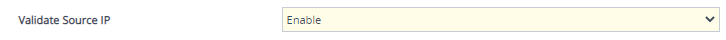
Validation is done for the IP address only (not port, transport, or SIP Interface).